Hackableなスライド作成ツールSlidevで遊ぶ
hiroko_ino
Hackableなスライド作成ツールSlidevで遊ぶ
hiroko_ino

Slidevとは?
公式サイト: https://sli.dev/
Slidevは開発者向けに設計されたスライドツールです。 以下の機能で構成されています。
- 📝 Text-based - マークダウンを使用し、スタイルを設定出来ます
- 🎨 Themable - npm packageを使用しテーマをシェア出来ます
- 🧑💻 Developer Friendly - コードハイライト, オートコンプリートを使用したライブコーディング
- 🤹 Interactive - Vueコンポーネントの埋め込みで表現を強化します
- 🎥 Recording - ビルトインの録画とカメラビューがあります
- 📤 Portable - PDFへのエクスポート, PNG, ホスティング可能なSPA
- 🛠 Hackable - Webページで可能なことは何でも
おすすめポイント💪
- マークダウン内にhtmlを書いていけばかなりの自由度
- Windi CSS(Tailwind CSS 2.0完全互換の動的生成コンパイラ)が内蔵されている https://windicss.org/
- ページごとに設定出来るScopedなstyle
- スライドをgit管理出来る
- 簡単にホスティング(Netlify, vercel, GitHub Pages)
- 『Webページで可能なことは何でも』の言葉とおり、VueやCSSの知識で好きなようにカスタマイズ出来る
- マークダウンなのでZenn等への転化が捗る!!!!
CSSの知識がある人は心地よくレイアウト出来るのに感動すると思う!
デザインツール的なスライド作成ツールの作業が苦手な方に非常におすすめ
基本的な使い方
【基本】始め方
With NPM: $ npm init slidev With Yarn: $ yarn create slidevWith NPM: $ npm init slidev With Yarn: $ yarn create slidev
components/ => このフォルダ内のVueファイルがコンポーネントとして扱える .gitignore .npmrc .netlify.toml => Netlifyホスティング用 package.json README.md slides.md => このファイルが単一のエントリーポイントとなり、プロジェクト内で一つのスライドを生成する vercel.json => Vercelホスティング用 yarn.lockcomponents/ => このフォルダ内のVueファイルがコンポーネントとして扱える .gitignore .npmrc .netlify.toml => Netlifyホスティング用 package.json README.md slides.md => このファイルが単一のエントリーポイントとなり、プロジェクト内で一つのスライドを生成する vercel.json => Vercelホスティング用 yarn.lock
【基本】マークダウンの記法
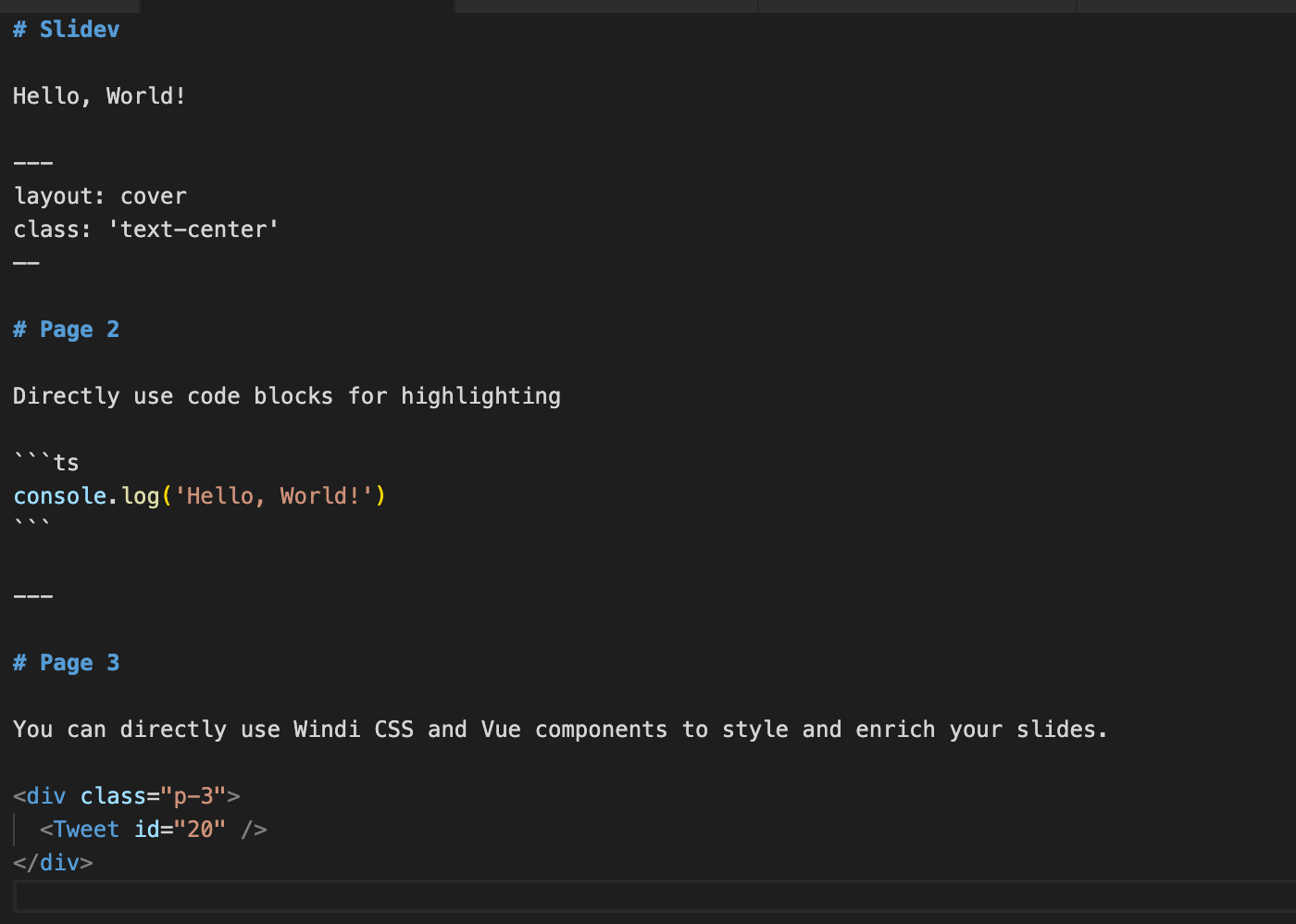
フォントを扱う(Google Fonts)
フォントはslides.md内の記述で適用出来る
fonts: # basically the text sans: 'Robot' # use with `font-serif` css class from windicss serif: 'Robot Slab' # for code blocks, inline code, etc. mono: 'Fira Codefonts: # basically the text sans: 'Robot' # use with `font-serif` css class from windicss serif: 'Robot Slab' # for code blocks, inline code, etc. mono: 'Fira Code
Googleフォントは、自動でインポートされるのでfontsの記述だけでOK!
Fonts will be imported automatically from Google Fonts. That means you can use any fonts available on Google Fonts directly.
変数を扱う
$slidev.nav.currentPage(現在のページ番号)など、グローバルに用意されている変数はいくつかある https://sli.dev/custom/vue-context.html
独自の変数を使う方法は、ドキュメント内を"variable"で検索したけどなさそう?
CSSに変数を使いたいなら./style.cssもしくは./styles/xx.css(グローバルのCSSファイル)を作成し、CSS カスタムプロパティでよさそう
// style.css :root { --main-color: #FB98B7; --main-color-sheer: #FFC0D1; --main-color-vivit: #FF48A5; --main-color-red: #FF005F; --main-color-blue: #4DCCD2; --main-color-black: #333; }// style.css :root { --main-color: #FB98B7; --main-color-sheer: #FFC0D1; --main-color-vivit: #FF48A5; --main-color-red: #FF005F; --main-color-blue: #4DCCD2; --main-color-black: #333; }
今回の特殊なカスタマイズ
カメラのCSSを調整
<!--v-if--> <div id="slidev-goto-dialog" class="fixed right-5 bg-main transform transition-all -top-20" shadow="~" p="x-4 y-2" border="~ transparent rounded dark:gray-400 dark:opacity-25" data-v-7df26b02=""> <input type="number" disabled="" class="outline-none bg-transparent" placeholder="Goto..." data-v-7df26b02=""> </div> <div class="fixed z-10" style="left: 838.861px; top: 432.301px;"> <div class="rounded-full shadow bg-gray-400 bg-opacity-10 overflow-hidden object-cover" style="width: 177px; height: 177px;"> <video autoplay="" class="object-cover min-w-full min-h-full rounded-full" style="transform: rotateY(180deg);"></video> </div> <div class="absolute bottom-0 right-0 rounded-full bg-main shadow opacity-0 shadow z-30 hover:opacity-100 dark:border dark:border-true-gray-700" style="width: 14px; height: 14px; top: 144.087px; left: 144.087px; cursor: nwse-resize;"> </div> </div> <!--v-if--><!--v-if--> <div id="slidev-goto-dialog" class="fixed right-5 bg-main transform transition-all -top-20" shadow="~" p="x-4 y-2" border="~ transparent rounded dark:gray-400 dark:opacity-25" data-v-7df26b02=""> <input type="number" disabled="" class="outline-none bg-transparent" placeholder="Goto..." data-v-7df26b02=""> </div> <div class="fixed z-10" style="left: 838.861px; top: 432.301px;"> <div class="rounded-full shadow bg-gray-400 bg-opacity-10 overflow-hidden object-cover" style="width: 177px; height: 177px;"> <video autoplay="" class="object-cover min-w-full min-h-full rounded-full" style="transform: rotateY(180deg);"></video> </div> <div class="absolute bottom-0 right-0 rounded-full bg-main shadow opacity-0 shadow z-30 hover:opacity-100 dark:border dark:border-true-gray-700" style="width: 14px; height: 14px; top: 144.087px; left: 144.087px; cursor: nwse-resize;"> </div> </div> <!--v-if-->
Windi CSSのクラスだけが並んでいる…🤔
// style.css等 #slidev-goto-dialog + div > div { なにかする // https://ics.media/entry/15130/ CSSアニメーションで実現!コピペで使えるマイクロインタラクション }// style.css等 #slidev-goto-dialog + div > div { なにかする // https://ics.media/entry/15130/ CSSアニメーションで実現!コピペで使えるマイクロインタラクション }
独自のプログレスバーを作る
このページの下についているページの現在地を表すバーです😁
// global-bottom.vue <template> <Progress v-if="$slidev.nav.currentPage !== 1 && $slidev.nav.currentLayout!== 'end'" :current="$slidev.nav.currentPage" :total="$slidev.nav.total" /> </template>// global-bottom.vue <template> <Progress v-if="$slidev.nav.currentPage !== 1 && $slidev.nav.currentLayout!== 'end'" :current="$slidev.nav.currentPage" :total="$slidev.nav.total" /> </template>
// components/Progress.vue <template> <div class="absolute z-50 bottom-5 left-0 right-0 flex justify-center"> <div class="w-50 relative h-1 bg-green-500/50 rounded-full overflow-hidden"> <span class="absolute h-full bg-gray-500 transition-all duration-300" :style="style"></span> </div> </div> </template> <script lang="ts"> export default { name: "Progress", // propsを受け取る computed: { style() { return { width: `${100 / (this.total - 1)}%`, left: `${100 / (this.total - 1) * (this.current - 2)}%`, } } } };// components/Progress.vue <template> <div class="absolute z-50 bottom-5 left-0 right-0 flex justify-center"> <div class="w-50 relative h-1 bg-green-500/50 rounded-full overflow-hidden"> <span class="absolute h-full bg-gray-500 transition-all duration-300" :style="style"></span> </div> </div> </template> <script lang="ts"> export default { name: "Progress", // propsを受け取る computed: { style() { return { width: `${100 / (this.total - 1)}%`, left: `${100 / (this.total - 1) * (this.current - 2)}%`, } } } };
endを変更する
最後のスライドはslides.mdでは管理できない…🤔
layoutsの中にendがある
layouts/end.vueで上書き
<template> <div class="slidev-layout default"> // なにかする </div> </template><template> <div class="slidev-layout default"> // なにかする </div> </template>
ローカル > テーマ > ビルトインの順番の優先度
If the layout you provide has the same name as a built-in layout or a theme layout, your custom layout will take precedence over the built-in/theme layout. The priority order is local > theme > built-in.
総括
Slidevは『Hackable』な名に恥じない開発者にとってはかゆいところに手が届く 素晴らしいスライド作成ツールだった!
Slidevは開発中なので、まだAPI等は固まっていないようです。
Slidev is still under heavy development. API and usages are not set in stone yet.
今後にも期待!